728x90
반응형
react로 웹사이트 만들어 보도록 하겠습니다.
우선 편하게 웹사이트를 만들기 위해서 Visaul Studio Code를 설치하도록 하겠습니다.

하기 사이트에 접속하여 Visual Studio 설치 파일을 다운로드 합니다.
https://code.visualstudio.com/download
Download Visual Studio Code - Mac, Linux, Windows
Visual Studio Code is free and available on your favorite platform - Linux, macOS, and Windows. Download Visual Studio Code to experience a redefined code editor, optimized for building and debugging modern web and cloud applications.
code.visualstudio.com
설치 방법은 그렇게 어렵지 않습니다.
아래 스크린샷을 참고 하세요.^^



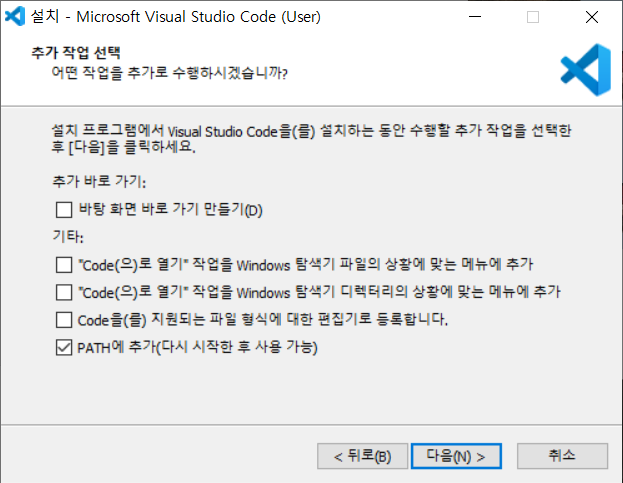



아래와 같이 VisaulStudio를 실행 시켜주시고 작업할 디렉토리를 추가해줍니다.

이렇게 되시면 기본적인 작업 환경은 완성이 됩니다.
혹 Open folder가 안보이시면 탐색기 부분에 오른쪽 클릭을 하신 후 Add Folder to Workspace를 눌러 주시면 추가하실 수 있습니다.

File 메뉴에서 추가하는 방법도 있습니다.

이상으로 포스팅을 마치겠습니다.
728x90
'개발 > react' 카테고리의 다른 글
| 게시판 만들기(Toast UI Editor 추가) (0) | 2023.01.02 |
|---|---|
| react_웹사이트 만들기_3.네비게이션바로 사이트 이동 (4) | 2022.10.18 |
| react_웹사이트 만들기_2. 네비게이션바 만들기 (1) | 2020.03.18 |
| react 설치하기 (0) | 2020.03.10 |
| react에서 img 상대경로 이미지 출력 안될 때 (6) | 2020.02.09 |




댓글